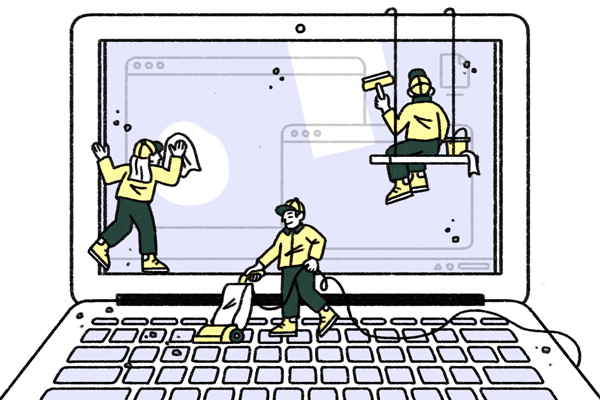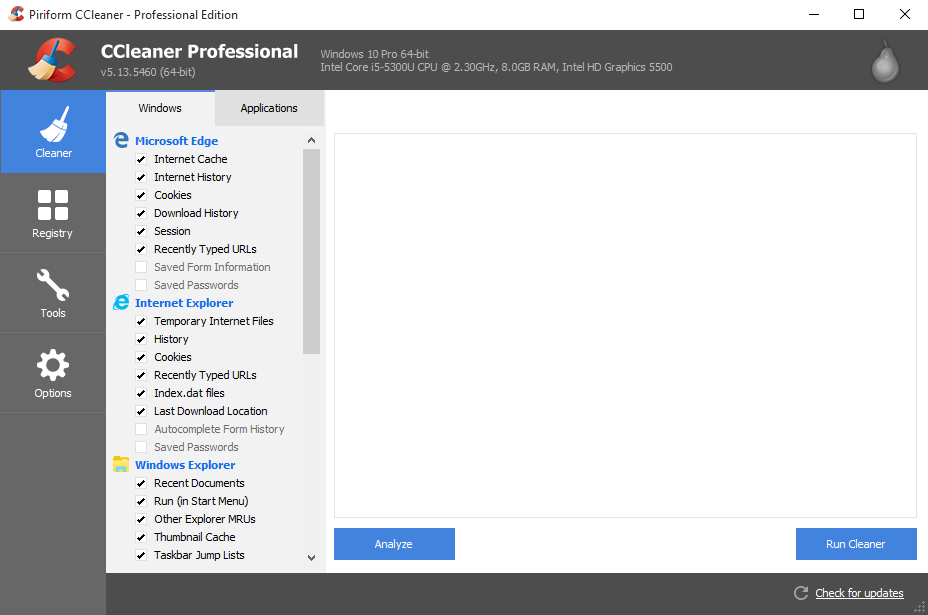We all use computers in our day to day lives for different purposes. It’s safe to say that these devices have become a part and parcel of our lives.
Now, with a PC you can do a lot of things such as playing audio and video, gaming, surfing internet, and many more. Since they have immense importance in our digital lives, you need to maintain your device properly.
PC Optimization: The 5 Best PC Cleaner Software 2019 Share on XIf not, the performance will definitely go down in the long run. When it comes to your PC maintenance and PC optimization one of the most important aspects is removing junk files. To do that, you need to use some of the best pc cleaner software 2019.
Top 5 PC Cleaner Software 2019
If you’re looking to maintain your computer appropriately, you definitely need to use a cleaner program that is effective and efficient. To help you with that, we’re listing down the 5 good tools you should use:
- CCleaner: One of the widely-used PC cleaner software, CCleaner is a pioneer in the industry. This tool offers a wide range of features which work quite efficiently. You can easily clean off all the junk files hidden in your computer. This program offers a wide range of selection options with which you can choose what to delete and what not. Furthermore, you also get a Registry cleaning feature as well.
- CleanMyPC: If you’re looking for an advanced system cleaner software, CleanMyPC is the way to go. This tool uses a sophisticated scanning technology where it goes to the deeper levels of your storage and search for the junk files. With this program, you can enjoy multiple features such as Registry Maintenance, Uninstaller, Hibernator, Extension Managers, and many more. Additionally, this tool also offers extra features such as autorun manager and privacy protection settings.
- Clean Master: For someone who’s searching for a cleaner software which also offers privacy protection feature, Clean Master could be the best bet. It not only helps you clean junk files from your computer but also helps you boost the performance speed in just a few seconds. Additionally, you also get a Privacy Clean features which lets you remove any type of files that are a threat to your privacy.
- Auslogics Registry Cleaner: This premium quality windows Cleaner program works very effectively in cleaning any type of junk files. This tool helps you fix any type of registry errors. By using this program, you can keep your system free off crashes and lags. Furthermore, this program also lets you create a restore point. By doing so, you can easily revert back to old version if you don’t want to keep the changes you made.
- AVG PC Tune Up: You must have already been aware of this security company, AVG. They’ve released a PC cleaner program as well. It can help you remove all types of junk files from your computer. Additionally, you can free up the disk space, which in turn helps boost the performance speed of your device. It is equipped with an advanced mechanism with which it improves the speed of your device by putting unnecessary programs to sleep.
Related articles: Business Accounting Software: 5 Ways to Get Your Team Excited About Accounting
Download PDF – PC Optimization: The 5 Best PC Cleaner Software 2019
Final Verdict
All the above-mentioned programs have been tested by us in a thorough manner. We feel that any of these tools may definitely help you maintain your computer properly. Download any of the best pc cleaner software and keep your PC speed up to the mark. If you’ve got any doubts or opinions, feel free to let us know by commenting below.