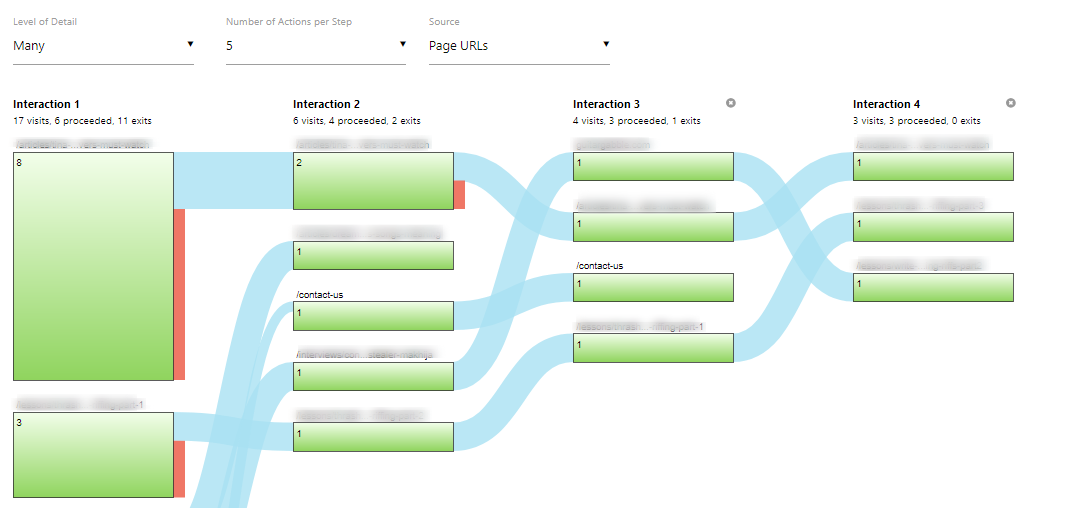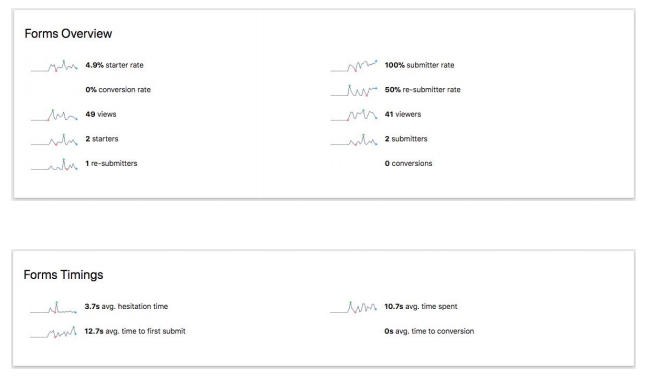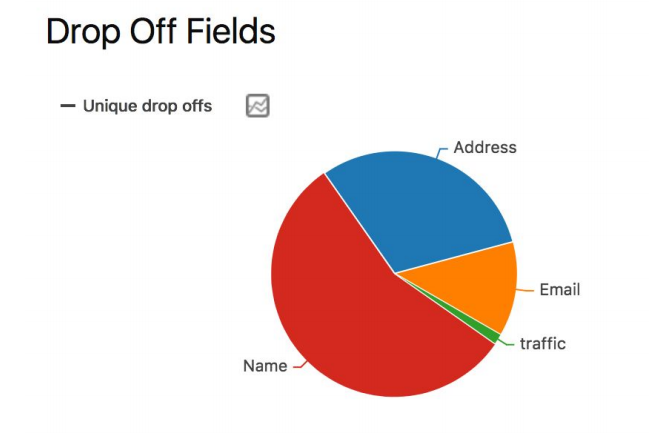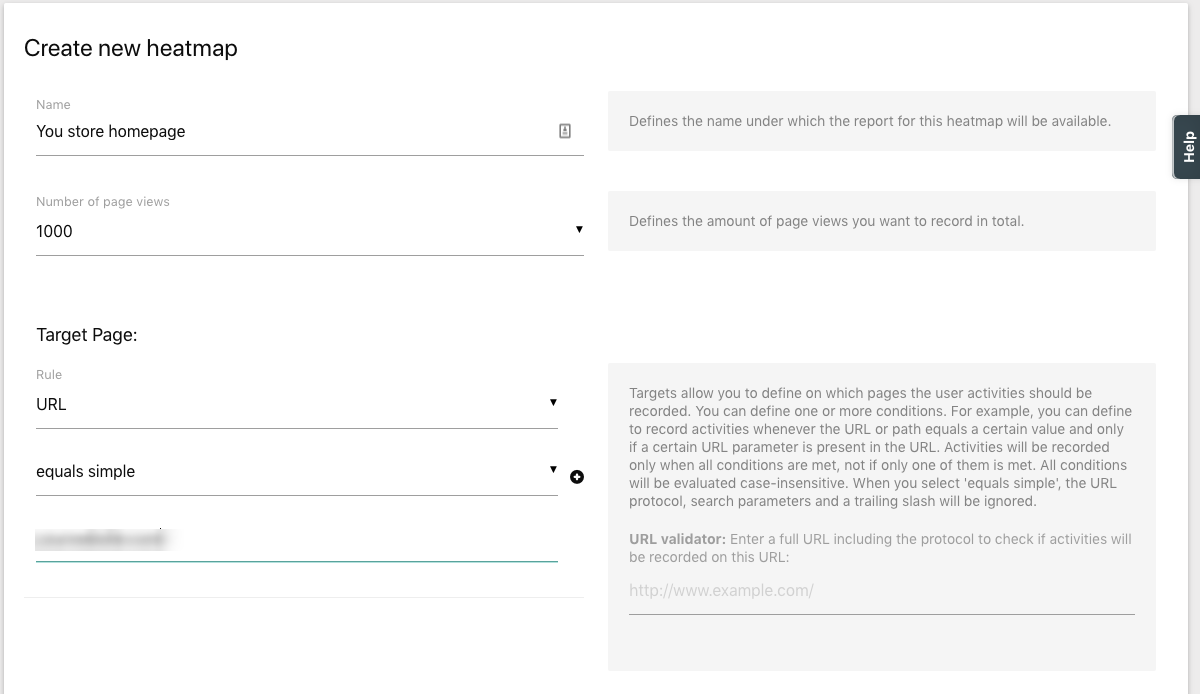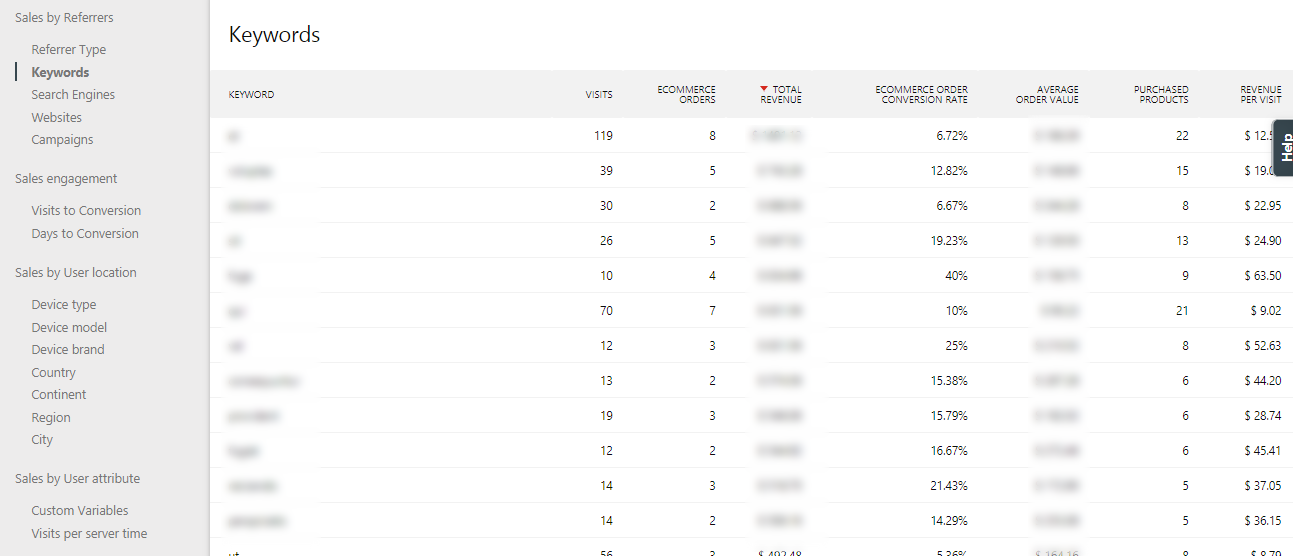Creating and launching an eCommerce store is not the only step towards a business that churns incredibly well amount of revenue.
However, there is a lot that you’d have to learn, adopt, integrate, and execute. Right from conversion rate optimization to developing a smooth interface for visitors, there will be a lot on your plate.
Best Conversion Rate Optimization Tool for eCommerce Store - HumCommerce Share on XHaving a physical store and owning an online one are two completely different concepts. While the former attracts visitors with its presence, the latter necessitates several efforts from the owner’s end to experiencing high traffic and expected revenue.
Having an eCommerce store, you may intend to provide an excellent experience to your visitors, isn’t it? To help you with that process, the internet has innumerable tools to bestow you with. One of the most appreciated and well-known tool these days is HumCommerce.
This all-in-one comprehensible tool comprises an array of effective feature that will not only help you keep a tab on your customers’ activities but even let you comprehend the missing points in your eCommerce store.
Having said that, let’s know more about this talk of the town tool and understand how advantageous it can be for your online store.
Watch the Video or Read the Full Article Below
What Is HumCommerce Capable Of?
Basically, HumCommerce has been compared to Google Analytics, however, this one tool can offer you everything more than what Google Analytics has to offer. This tool even makes installing and activation easier for WooCommerce stores.
All you have to do is install the plugin of this tool, integrate it into your WooCommerce store, and you’re good to go with. Once done, you can then set your goals and keep a track on your visitors and customers as you please.
To rank your store higher and to make conversion rate optimization easier, this tool even offers you a chance to search relevant keywords and phrases from Google Search console. And, you can use heatmaps to track behavioral analytics of your visitors.
Related articles: Why is the Digital Transformation the need of the hour for Business Transformation?
It offers Forms analyzation to figure out which fields need improvisation and which ones are
working just fine. Apart from this, there is a lot to explore and discover with HumCommerce.
An Overview of HumCommerce Features
For beginners as well as for experts, HumCommerce is a perfect tool, owing to the range of features that it offers for conversion rate optimization. Following is a brief of a handful of features:
Insights of Site Search & Crawling Errors
When you look forward to finding crawling errors while indexing pages, categories, and products, HumCommerce turns out to be an effective help. With this tool in hand, fixing errors becomes an instant task. And then, you can even have a tab on what keywords and phrases your visitors are typing into your store’s search bar. In this way, you’ll be able to provide them an adequate user experience.
Tracking Sales Performance
As an online store’s owner, it becomes your responsibility to have an insight of which products are performing the best and which ones are having the least effect on visitors. HumCommerce provides you required data of sales performance with ease. Not just that, this tool even offers traffic sources data to let you have an overview of which platforms are working best for your store.
Visitor Logs & Real-time Maps
Having adequate visitor logs data helps you understanding visitors in a better way. Be it the device on which they’re using your online store, activities they’re doing on your site, amount of time they’re spending on the store, or what they’re purchasing, you can easily get everything packed in Visitor Logs feature of this tool.
Furthermore, it even provides real-time maps feature that will help you keep an eye on how your store visitors are interacting with your products.
User Activity Tracker
HumCommerce has been developed with several user activity trackers. With these features, you can record and keep a tab on the actions of your users through forms analytics, heatmaps, web pages, users’ flow, and session recordings.
Several Other Features
Although this one tool has a gamut of other features to offer, however, some of the essential ones include keyword tracking, A/B Testing, conversion attribution, e-commerce conversion funnels, and much more.
Setting Up HumCommerce Tool with Your Ecommerce Website
Just paste the HumCommerce integration code in the header of your theme file and you should be good to go.
HumCommerce also has extensions for popular Ecommerce stores which will help you integrate HumCommerce like a breeze – Magento, WordPress, Prestashop, X-cart, OSCommerce.
What Does HumCommerce Dashboard Do?
With HumCommerce dashboard up and running on your website, things turn out to be quite easier. You can do almost everything from here. Here is a brief about certain features that this dedicated dashboard brings to you:
Forms Analyzation
When you visit the Forms section, you’ll get to create form analytics. If you have multiple forms on your store, you get to choose if you want to track each one of them or not. You can even select specific ones for analyzation. You can even find out conversion rates on the basis of page visits.
And then, this option even lets you have an insight into how much time visitors are taking to fill each field. On top of that, knowing the highest dropping rate and conversion rate wouldn’t be tough either.
Screen Recordings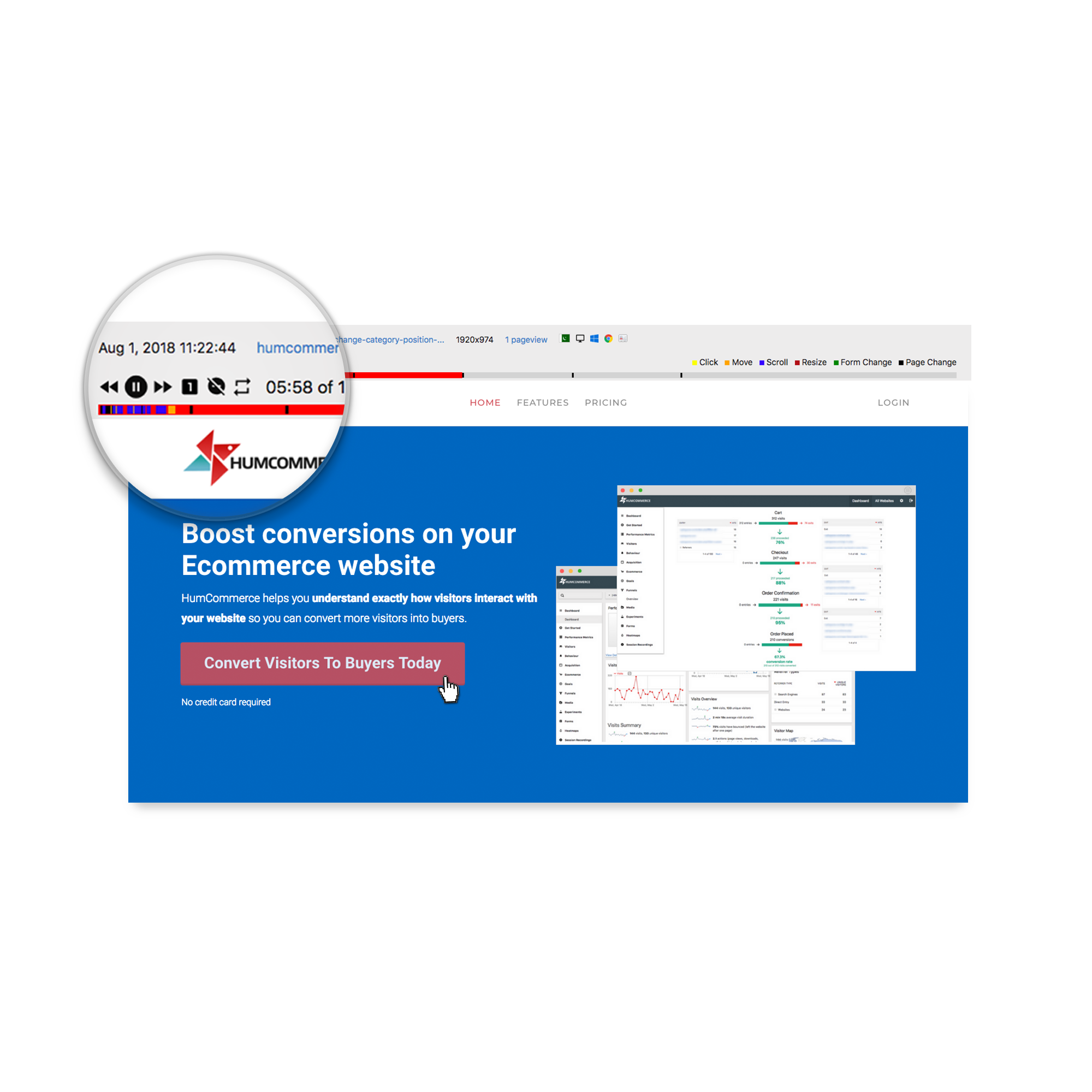
If you’re in search of detailed information, you’ll get almost everything in the section of screen recordings. Here, you can easily find more insights and data. Further, creating a session recording is even easier. Right from selecting URLs to trigger recordings to the sampling rate, even setting a number of sessions is also in your hand.
Moreover, in this area, you can get different options, such as the one to get keystrokes and the one to simplify session time. If you want to hide some data, you can even do that with ease.
Heatmaps Creation
Although heatmaps can be generated just like session recordings, however, this feature provides lesser details than the former option. This one is helpful in tracking clicks, movements, and scroll data. At once, you can obtain data from thousands of visitors by creating heatmaps.
Related articles: Digital Marketer Tips: Top 7 Digital Marketing Tactics every Marketer should know?
You get to choose the page views number that should be analysed and the URLs that should be used. You can even regulate the sample rate and customize other fundamental settings.
If you wish to eliminate certain data from screenshots, you can even do that. To have better insights and data, you can even switch between different devices.
Funnels & Goals Creation
Though you may have several goals and objectives while launching the eCommerce store, the primary thing that you’d want is high conversion and even higher revenue. Thus, in this area on the dashboard, you can add all of your goals for conversion rate optimization.
You can even trigger completion of goals, like:
- Sending an event
- Clicking on outbound links
- Downloading something
- Visiting a certain URL
For example, if you wish to gain more downloads to your uploaded files, you can trigger the goal whenever your visitors click on the download option. And then, along with defining the goal completion, you can even create a funnel to track activities with ease.
eCommerce Analytics
Another considerable option that you’ll find on HumCommerce dashboard is eCommerce analytics. This area allows you to have an insight into what exactly is happening in your store. Here, you can find an abandoned cart rate, bounce rate, traffic amount, and many other data and statistics.
Along with several other things, you can even view data of sales and how your products are performing.
General Analytics
The area of general analytics lets you keep a tab on general things, such as:
- The operating system of your visitors
- Devices of your visitors
- Location of your visitors
- Search engines acquisition
- Social media acquisition
- Referrers acquisition
- Exit pages
- Site search
- Entry pages
- Link Clicks
And, much more.
This area, after connecting with heatmaps and session recordings, provides you detailed visitor profiles. This area even shows tracking of outbound links and downloads by default.
Is HumCommerce Expensive?
When you find such a tool that comprises a myriad of amazing and useful features, assuming it to be an expensive affair is normal. However, fortunately, HumCommerce comes free of cost. No, really. The tool offers a fully-featured plan without charging a single buck from you. But then, there would be certain limitations to this plan, like:
- 50 screen recordings every month
- Six months data storage
- 1,000 page views every month
If you think that your store would manage with the free option, go ahead and use this tool today. But, if you think you’ll need something more than that, you can even look into their premium plans and choose the one accordingly.
Check out HumCommerce pricing.
Download PDF – Best Conversion Rate Optimization Tool for eCommerce Store – HumCommerceConclusion
Without any second thoughts, HumCommerce is one of the best tools that you can get for conversion rate optimization. Moreover, its free plan and popular ecommerce stores extensions are nothing less than the cherry on the cake. Those who are still dubious can easily try with the free plan.
After trial and experimenting, buying the premium version will be easier.
So, do you think HumCommerce is going to be advantageous for your eCommerce store? If yes, make a move and try this tool without any ado.