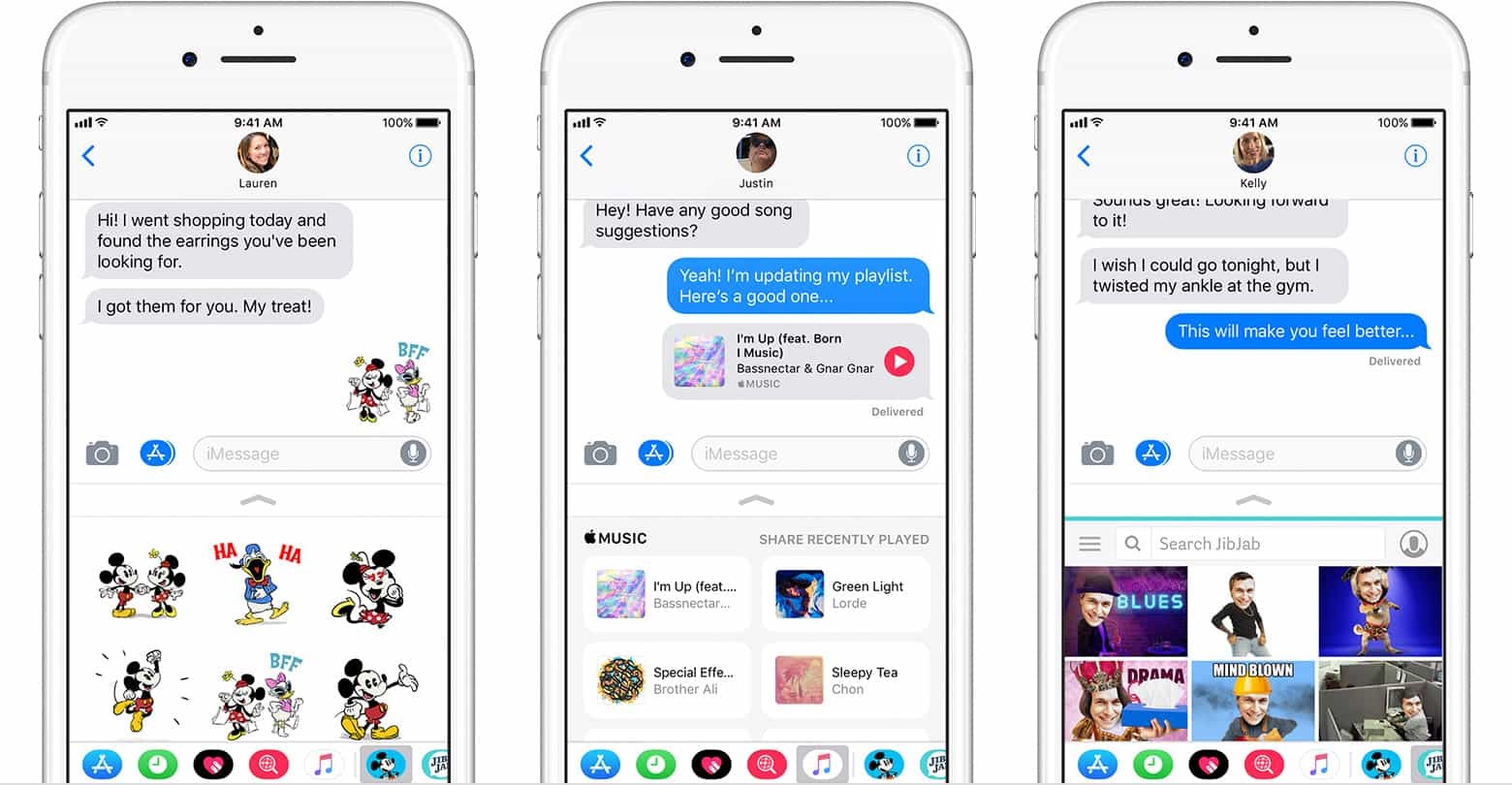Apple rolled out iOS 11 last year with quite a fanfare. But, there is no denying that this OS has brought about a number of new features that will certainly enhance the user experience. iOS 11 has also made some major changes to the iMessage – the most popular messaging service on iOS platform.
iMessage lets you send voice, text, picture and video messages to others also using iMessage. This app is exclusive to iOS devices. iOS 11 has added a lot of utilitarian value to iMessage. At the same time it has introduced many new fun and exciting features. So, how is iMessage better in iOS 11? Well, this is what we take a look at in this article. Keep reading!
5 best ways iMessage is better in iOS 11 Share on X1. iMessage Apps Take Less Screen Space
This is one of the most noticeable changes iOS 11 has made to iMessage. It is also one of the biggest. Earlier, all your apps were placed at the bottom in the drawer in four rows. Now, all the apps are better organized in a single row. Also, the apps are better categorized now. On your left you will see all the apps you marked your favorites. On the right are the apps that you have recently used. This functionality was available in iOS 10 as well but in iOS 11 it looks neater and uncluttered. A lot isn’t crammed in a little space. You may also tap the App Store icon to slide your favorite app list to the left. This way you will be able to see the list of all your favorited apps (you can favorite up to 7 apps). When you touch the apps bar the icons magnify. This is much like the Mac OS doc that sort of pops up the icon over which the mouse is hovering.
2. The App Store is More Organized
The App Store icon is quite literally unmovable. While you can slide the favorites and recent app list, the App Store button remains fixed at the bottom on the left. In fact, App Store button is placed at two spots on the iMessage screen. One that we have talked about and the other between the camera icon and the text field where you actually type your message.
Getting into the store before iOS 11 was pretty confusing and also frustrating. It took a while to say the least. You had to tap on the arrow icon next to the text field. Then you had to select the App Store icon. But, that was not it. Furthermore, it opened the favorite apps drawer. Here, you would tap the + button in order to open the App Store. Now you just need to tap on the App Store button on the home screen of iMessage.
Related articles: Apple Pay, Our New Card and Payment
That’s not the only change they have made though. The iMessage App Store has been remodeled just like the main App Store. The revamped App Store shows you the top apps and top stickers, both paid and free. Also, as opposed to iOS 10, iOS 11 does not have any topics to choose from. This may not sound like a huge change but it does take the confusion out of the process of app selection.
3. No More Digital Touch
This too might not look like a huge change, but we believe that it is a good move. Digital Touch, as Apple may have figured, wasn’t exactly very popular and yet it took up a lot of valuable space on the home screen. In iOS 10, Digital Touch icon was placed between the camera icon and the App Store icon on the same row as the text field. Apple has removed the icon from there and Digital Touch is available as an app instead.
If you do not know what Digital Touch did, it allowed you to create animated hearts and other effects. But, it wasn’t popular and did not belong on the home screen.
4. Animojis
Here is another reason why iMessage is better in iOS 11 than any previous firmware versions. With iOS 11, Apple also introduced animojis. Animojis are a kind of emojis however instead of using the presets they are animated by your facial expressions and movements. And, they are not just about the visuals. You can also record your sound and send along with an animoji.
Related articles: Steve Jobs Knew The Apple Watch
There is one little problem though. The animojis are currently only supported on iPhone X. They are not available on any other new releases. The reason is pretty simple. Animojis require Face ID camera to work, which is only present in iPhone X at this time.
5. Apple Pay
With iOS 11, Apple Pay has not been integrated to iMessage. Earlier, if you had to send the Apple Pay money to your friend, you needed to quite iMessage and open Apple Pay app separately. With the new, built-in support, you don’t have to leave iMessage; you can send the Apple Pay money from within iMessage. Even though this feature was not available at the launch of iOS 11, it was later made available earlier in December 2017 with a major update.
iOS users love iMessage more than any other imessage for pc. This messaging service has been their favorite for a while. Now, they have all the more reason to love it. With iOS 11, the company has introduced many new features and functionality that will make iMessage even more fun. ![]()