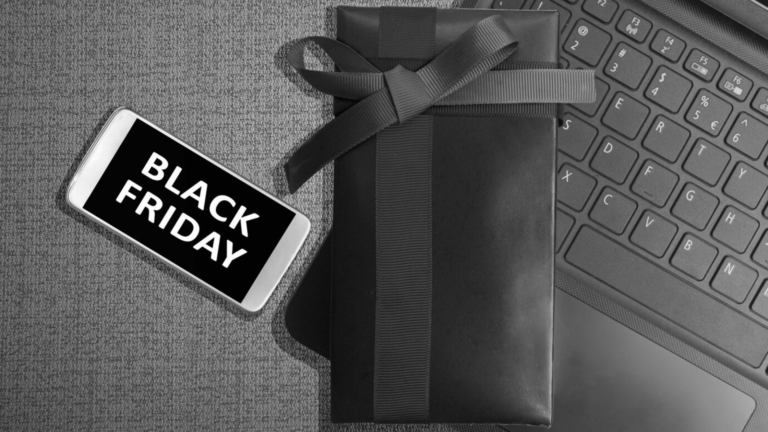Email marketing is one of the cheapest yet the most convenient way to marketize your product to the right audience.
As email marketing has been an effective strategy of marketing, people have been seeking for an enhancement to this tactic. No other medium can communicate and spread a message faster than a video.
How to Use Videos in Email Marketing Campaigns 2020 Share on XWhen these two strong ways of marketing are embedded together, a strong and competent strategy of marketing is introduced, which has resulted in quicker and efficient marketing tactic. Video email marketing is what we are talking about. Thus, using a video in your email is something that has turned out to be a hit for the brands and companies.
Video Email Marketing
There are compelling reasons why brands have initiated the idea of introducing video email marketing. As strong and competent a video message can be, it can lead the users to engage and entertain – which the users love! According to recent surveys, a video in an email can increase the open rate up to 6%.
Recommended read: Embed Videos on Website: 7 Reasons Why Your Website Should Have Video
Since, email marketing is one of the cheapest ways of introducing your brand or product to the targeted audience, every brand has started to do so. Maybe it gets a little frustrating, to receive a bulk of emails for several brands. Do you mark them all read, or move them to spam without even giving it a peek? It’s high time to adapt the change and introduce video email marketing.
Basic to go through
As trendy and affirmative video email marketing has been in the industry, you cannot just come along with the confirmed decision of embedding a video to your email. There are a few basic questions, that you need to discuss and clear out before stepping up to this advanced way of marketing. Read the following and think twice:
- What is your brand about? Does your brand require an interaction with the audience through a video?
- Why do you have to send a video along with the email? Is it beneficial to add this feature to your email marketing campaign?
- What sort of a video should you include in your email?
- What should be the format that your email marketing provider support?
Video Email Marketing – a psychological trick
Since a video has the audacity to attract users better than any other content, people are always curious to watch videos of short intervals. It gives them a learning and an entire overview on the complete message that the brand has to portray. Videos actually indulge the users as in having an actual conversation. For instance, video email conveying the message of the production of Hollywood jackets, would make the audience understand every essential of the attire. It makes them feel as they are interacting with you and your brand. Videos have the ability to engage your audience into an interactive session.
Benefits of Video Email Marketing
Video email marketing is yet one of the effective medium of marketizing your product to the targeted audience. It is more powerful than any other mean of communication in today’s digital era. There are several benefits of using video email marketing to marketize your product, some of them are:
· Saves time
Video email marketing saves time for both the senders and the receivers. It conveys the message that the brand wants to portray to the audience. It makes things less complex.
· Draws attention of the audience
Videos are a powerful tactic when it comes to draw attention of the audience. People are more likely attracted to watch videos of short intervals rather than reading the entire content. Thus, a video email can influence the audience in a better and an efficient way.
· Penetrating marketing tool
As videos can go viral quickly, the importance of video email marketing has taken a rule over the marketing industry. Users tend to remember the message delivered through the video and can respond better to it.
· SEO Rejoice
Google search ranking can be improved by using video email marketing. As videos go viral and gain importance in the market, it can boost up the brand and lead to an effective growth for the brand.
Recommended read: Digital Marketing on a Budget, Tips, and Tricks for a Lean Campaign in 2020
How can you use videos in Email Marketing Campaigns?
As you plan on using videos in email marketing campaign, there are a few things that you must follow to make it successful for your brand. Below are mentioned a few tips on how you can use videos in email marketing campaigns:
1. Plan your Campaign
Before you decide on starting your campaign, you have to ask yourself why are you getting started with it? You have to set your objectives before you reach any mean of communication to marketize your product. You can focus on the following factors as you decide on starting up your video email marketing campaign:
- Make up marketing strategies and draw an outline of your campaign.
- Research the niche.
- Focus on the targeted audience.
- Make up a to-do list and stick to it.
2. Shoot videos
Now is the time to shoot videos that you will embed to your email. Ensure to focus on the video quality of the video. Always use a professional camera to shoot videos. Add features like zooming in, filters and slow motion to your video will have a good impact on the audience.
3. Make short videos
Ensure to keep your videos short. Audience would love to watch a video which is about less than a minute. Large videos might bore the audience and secondly, it would take much longer to download and load the attachment.
4. Test your videos
Always test your videos before sending it to your audience. Ask for audience’s suggestions and feedback, and apply to your videos.
Sum it up
Thus, adapting the strategy of video email marketing will ensure a growth of your brand at a rapid pace. It is undoubtedly one of the fastest yet an effective mean of communicating your brand message to the targeted audience. Keep it short and interesting.
General FAQs
To attach a video file to an email, simply attach it like any other files. For example, if you want to embed a video from YouTube, you have to format the email as HTML, then copy the YouTube embed code (right click over the YouTube video and choose “copy embed code”) and insert it in your email.
Two ways to embed videos in Gmail are with YouTube and with Google Drive. YouTube takes a little longer to set up, but the video is embedded in most email services. Google Drive is faster to set up, but the video usually isn’t embedded directly in the message unless your friend also has a Gmail account.
Gmail makes it easy to insert a GIF directly into the body of an email. The quickest method is to simply drag and drop the GIF from your desktop into the compose window. You can also click the camera icon to add the GIF inline with your message.