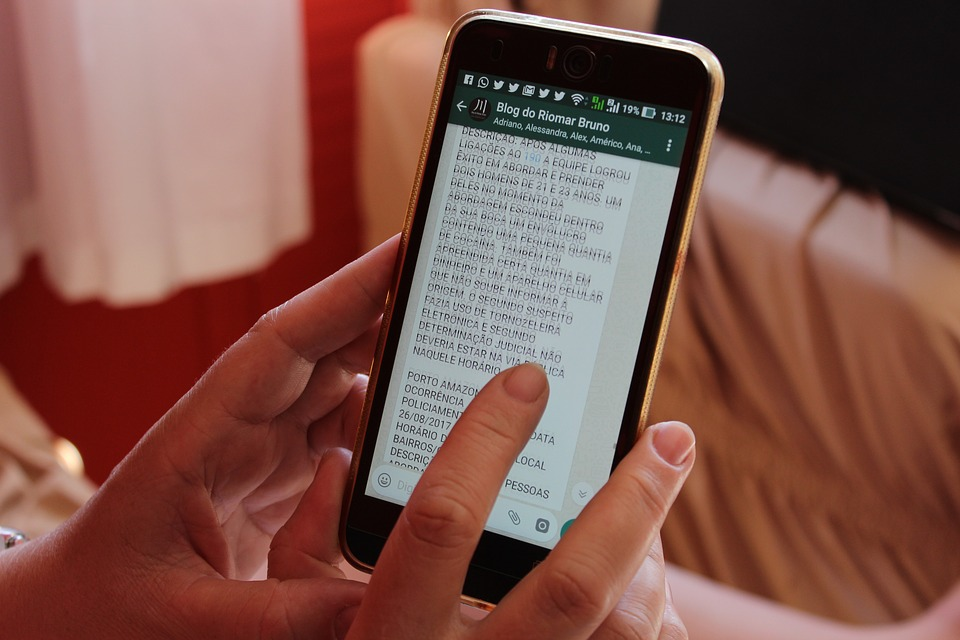When Facebook acquired WhatsApp for $19B in 2014, the app was simple and flat, and many people wondered why you would buy a chatting application for so much.
Over the years, the application has evolved, and it now has enhancement features, including WhatsApp for business. Currently, the app commands 2 billion active users and 5 million business accounts.
7 Ways WhatsApp Can be used for online marketing Share on XWith more than 60 billion messages sent over WhatsApp daily, likely, your prospects are already using and active on WhatsApp. You need to reach them and make your brand known to grow your customer base. In this post, we delve into the details of the seven methods you can employ to get your business to grow through WhatsApp.
Watch the Video or Read the Full Article Below!
1. Real-Time Engagement
Unlike email, WhatsApp is an instant messaging app. As long as the phone is connected to the internet, messages will reach the recipient as soon as they are sent out. Speaking of customers, they need quick responses to their questions. The real-time conversations on WhatsApp promote quick user engagement, which boosts customer confidence.
With quick messages, voice and video calls, and voice notes, you can create a quick connection with your customers. Location-sharing service on WhatsApp makes it easier for you to geo-locate your customers to help them find the way to your business. The ability to attach images also makes it easy for customers to express themselves when making inquiries about products they cannot describe by words.
Recommended read: Top 10 WhatsApp Agencies Providing WhatsApp for Business API Solutions in India
With the desktop application, you do not have to leave your working space to communicate with prospects on the phone. WhatsApp for desktop synchs messages between your phone and the web. You can use your computer’s keyboard and mouse to type faster and send messages quickly with less trouble as opposed to the phone’s small screen keyboard.
2. Business Branding
Branding is the core of any business growth. Establishing your brand identity comes first when you want to connect with the right audience. Let your customers know what your business is up to. Your WhatsApp is also a platform that can help you to create your brand’s image and promote your products.
WhatsApp for Business was designed to promote businesses. It will be inappropriate to use a personal photo on your business account. Since the WhatsApp Business account represents your business, you will want to ensure that you use every feature to market and brand your investment. In that respect, you will need your business logo for the profile picture. And do not leave the profile empty, which makes the account seem creepy.
Another way you can promote your business with the profile picture is by displaying your products that customers may have an interest in. For instance, if you have new arrivals or hot-selling products, you can promote them on your profile photo.
WhatsApp Status is a feature that allows you to post pictures that disappear after 24 hours. You can also include descriptions or captions on these photos to describe your brand, products, or availability of services. It is also a beautiful way to promote your coupons without spamming people’s messages.
3. Promote Products in Chats
Whether you are having a one-on-one conversation with a customer, or you are posting to your business group, you can promote your products without having to post multiple times. A single message serves as both informational and promotional without appearing spammy.
Regardless of the products you are selling, you can create sales snippets and share them with your existing customers, prospects that request quotes, or amongst your WhatsApp subscribers (we will talk more under group chats). All you need is a high-quality photo of the product you are selling and the right content to deliver conversions.
While posting products on sale on WhatsApp, your photo caption describes what you are offering. WhatsApp also allows you to post clickable links within chats. The links also create snippets with meta titles and meta descriptions of the landing pages with an image from the page. You can use the links to promote products listed on your Magento PWA or other apps instead of filling your followers’ phones with media (image) content.
4. Create a Business Card with WhatsApp Business Profile
Unlike the ordinary WhatsApp messenger, the business app allows you to create more information regarding your business. WhatsApp Business has spaces for the business name, physical address, email and web addresses, and operating hours.
Customers have an easy way to get in touch when they see all your details. It is even easier for them to locate your shop, access your business website to learn more about your products, and have more ways to connect with your brand.
By using the “About” details, you can give your customers a brief description of what your business entails. This description makes it clear so that clients do not get confused when searching for products that you may not be offering, making a distinction from blurry businesses that appear inconsistent.
One thing to remember, though. The WhatsApp Business details and profile section is meant to help your customers to learn more about your business. It is not a section to write funny pet names and personalized stuff. Ensure that the details are consistent with your brand to avoid confusing potential buyers.
5. The Power of Autoresponse
If you have tried email marketing, you know what an auto-responder is. Customers send a message to inquire about a product, and the system sends them a response immediately, informing them that you will get back to them with a reasonable explanation. You can customize your auto-response message to make it friendly, easy-to-understand, and concise. You can also include links to support content and FAQ or featured products.
WhatsApp Business auto-response works in the same way. There are two types of responses you can set up on the business profile. The first one is a welcome message for first-time customers. They receive a message welcoming them to your business. Use the message to create a business relationship and convert them to customers.
Recommended read: 10 Ways To Use WhatsApp For Business
The second one is whenever a person sends a message, and you are offline. With the message, customers can understand that you will respond to their questions, removing their worries about receiving support from your business. In the message, it is ideal for explaining to them what time you operate (and it should be consistent with the time on your business profile) so that they do not think you are off during office hours.
6. Group Conversations
WhatsApp groups make marketing and customer service easier. You can use WhatsApp Business groups to create direct subscriptions for your customers to receive updates. Joining WhatsApp groups is easy, unlike subscribing to email where they have to open their email and click links. For those who are interested, the groups should be ideal for you to post your business promotions, business updates, and other interesting news.
With the groups, you can as well provide general customer service to handle quick-response questions. Instead of redirecting customers to FAQ and support pages, use the group feature to make it easier for customers to communicate with your business. Groups become ideal to keep customer’s private communications clean as well as serving as a general support centre to answer multiple customers with the same question.
You can add your business partners and representatives in the groups to keep in touch with the customers and answer their questions. At least, you need to have someone online to respond as soon as the customers post in the group.
7. WhatsApp as a Friendly Business Solution
Staying formal and relevant is fundamental for any business. However, customers need the feel of personalized addressing. As a mobile chat application, WhatsApp makes communications friendlier. Skype and email are still significant in business, and People prefer Skype when they need to talk over their desktop or tablet, sometimes requiring screen sharing.
Most consumers who contact businesses on WhatsApp prefer so because it makes communication easy, the same way they contact their friends and family. Not everyone wants the “formal” communication tools. By offering the solution, WhatsApp for Business creates room for more customers to contact businesses.
While the method is friendly and can make customers open up to informal conversations, business policy and reputation still stand. You cannot use the friendliness of a customer to bring up other irrelevant issues on the platform. Ensure that your customer care representatives on the channels are disciplined and that nobody takes a customer’s conversation to private affairs.
Summing Up
WhatsApp. That small application on your mobile phone that you sometimes despise might be your next business solution. Officially, there are two versions of WhatsApp. The main WhatsApp Messenger application is meant for private communications, and it lacks so many of the features. To make use of all the Business features fully, you need to download WhatsApp Business on your phone, and, ideally, synchronize it on your desktop or laptop on the web to make communications easier.
General FAQs
Whatsapp has incredible engagement rates: 98% of mobile messages are opened and read, with 90% of them getting opened within three seconds of being received. Whatsapp Marketing is a tool that makes it convenient for the marketers to send and receive WhatsApp messages to their customers through Whatsapp Business.
WhatsApp Business allows companies to safely and securely message their customers directly within the WhatsApp messaging platform. One advantage over SMS is that WhatsApp is tied directly to a single phone number and provides a branded business profile rather than a string of digits.
Besides a large number of small businesses, 90 large companies, including MakeMyTrip and Uber, have already started using the new service. WhatsApp will charge anywhere between 0.5 cents to 9 cents per message depending on the country, according to a Reuters report.