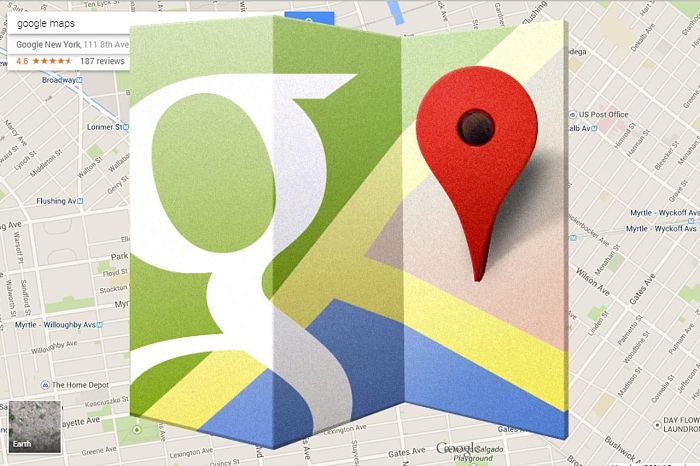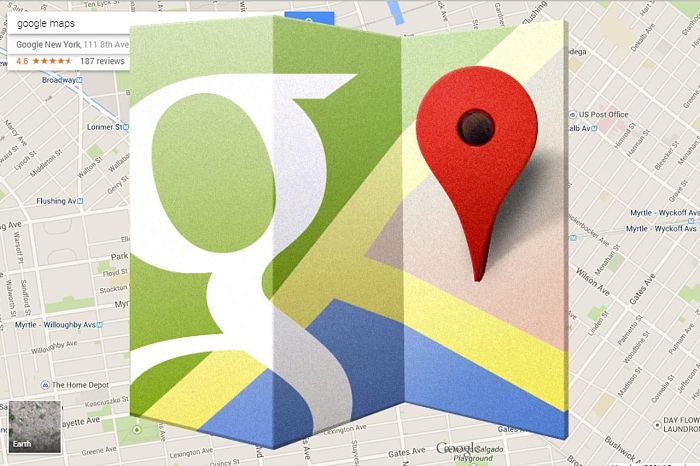A recent Google Maps update now lets you use Street View and display images so users do not get lost. The new version has been designed to make it much easier to find the destination every time the user uses the navigation step by step.
Features of Google Maps with Street View
The new moment feature is only available to Android users and means that when someone uses the Google Maps application to get instructions as they normally do, now you can also view images taken from Street View, which will show the exact place where it is required Make a turn.
Google Maps uses Street View to keep you from getting lost Share on XFrom this visual representation of the place, in addition to the detailed indications both in voice and text on screen, the user will be able to arrive at his destination without complications, as long as there are no works under construction made since the last time the car of Google Record the images of the area.
A useful feature of this new update can be seen by clicking on the time and distance information displayed at the bottom of Google Maps after the user has requested directions. This can be a great help in the preparation of a trip and of course it could also prevent the user or his passengers from making mistakes when turning or their destination is difficult to locate.
It could even be much safer for the driver to let any passenger take care of checking the indications and images. The reason for this is that Street View images are displayed in the navigation screen as thumbnails, so you need to click on the image to make them larger.
Related articles: You can already see the crater of a volcano in Google Maps Street View
That is, it may not be so convenient for the driver to keep his eyes on the road while viewing the images and checking the directions. Another interesting detail to mention is that when you click on the thumbnail, the orientation of the zoomed image matches the direction of your trip.
As mentioned earlier, the new feature works only with Android devices, but surely an iPhone version will soon appear in the App Store with this same functionality.
Mention also that Street View provides street level panoramic views, so users can easily view areas of the cities and their surroundings. Undoubtedly a very good integration to make the application of Google Maps more efficient. ![]()