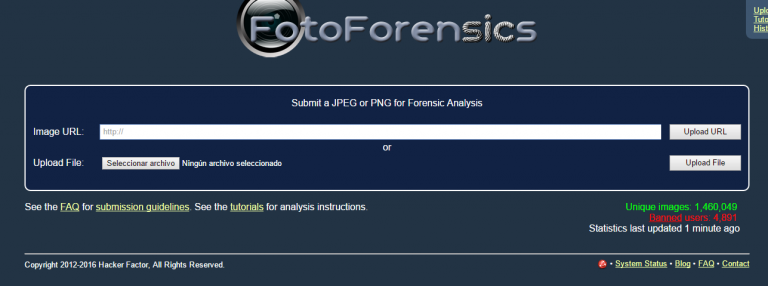Search and identifies pictures on the internet to see if they are false or have been manipulated by these methods
All who are dedicated to the digital world we need images daily. Whether to put them in the headers or support for our items. Also we used to energize social networks, generate engagement …
The point is that there are many people who make use of all these dark images that run over the Internet, manipulate and difficult to know which are true and which are false. In addition, the black use public images as pictures for fake profiles.
False images people may be as serious as they are representing a natural person and not just a landscape, graphic image or any of its kind. Although the second type are also often used to create stories and fleshing out these profiles of false people.
To detect such practices exist different methods. Although most of them are based on recognizing online photos to see if a photo is online and has been retouched or falsified. Knowing how Google search is very important for any digital professional, both to identify pictures online, as for many other needs.
How to detect if a photo has been tampered with, it is original or false?
Imagine that a person creates a totally original photo or image for your online projects. It may be a situation where someone’s been copied and has not been realized, or even the image detected is not fully identical to the original may be a manipulated photo. In these cases, there are different formulas to analyze photographs.
Related articles: Select Images That Sell In Your Social Networks
How to tell if a photo has been retouched with Photoshop
One of the main programs is Photoshop to retouch photos. In this case, this method will help us both to know if a person manipulated one of our image, like any other. For example, analysis of an image of another can not help tell whether the image of a product of an ecommerce has been retouched. This can give us track the accuracy of product image.
Professionals who know how to use skillfully get this type of software to retouch with Photoshop unnoticeable results. But there are programs capable of detecting modified images. You can use this.
Fotoforensics
Fotoforensics is one of those online tools that help us know whether a photo has been retouched with Photoshop. Its use is very simple, we just attach the image URL or upload a file. The program will tell us the places that it considers modifications have been made.
Find similar pictures on the internet with search engine Google inverse images
Google has a search engine online photo same works swimmingly, both to identify our images have been published on other websites as to whether a photo has been tampered with. To do this, we find images from another image.
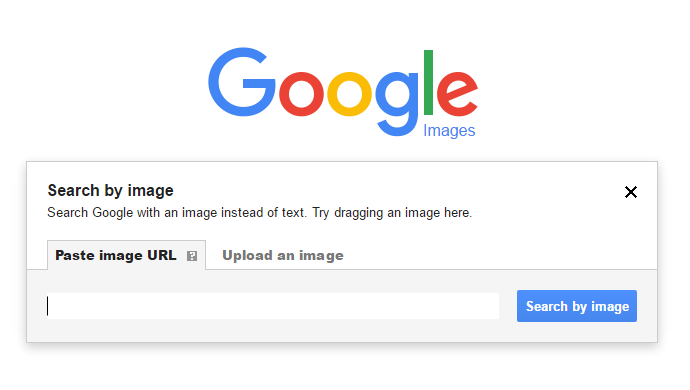 Google search for an image on the internet with Google, this will show us the results of the same or very similar images that are published online. In this way we can analyze two types of images. On the one hand, they have posted the same as ours, and secondly, whether a photo is edited and is very similar to ours, as will be shown in the results. In this case, it will become apparent that the photo is doctored.
Google search for an image on the internet with Google, this will show us the results of the same or very similar images that are published online. In this way we can analyze two types of images. On the one hand, they have posted the same as ours, and secondly, whether a photo is edited and is very similar to ours, as will be shown in the results. In this case, it will become apparent that the photo is doctored.
Related articles: Importance of Images in Social Networks
Find a picture on the Internet can also help us detect fake photos. We just have to enter the profile image of the fake person on Google Images and analyze the origin of this.
It identifies where the photo was taken to analyze if it is false
Another analysis that can be done to look fake photos is to analyze the place where they were taken. For example, if a profile on a social network puts that person is Barcelona, but you see that photo was taken in Russia, it may be a clue to begin to suspect that it is a false image of person.
Panoramio
Panoramio is an application to identify the place where the photo was taken. The only downside is that it will need to have previous data (hypotheses), since only lets you filter local or labels and search through the images of the territory. Panoramio is really a display of images of Google Maps, so anyone who has uploaded an image to appear in search engine Panoramio.
We expect these methods to locate false images or manipulated you find it useful. We hope your comments!